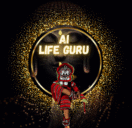Essential Digital Age
Security Practices : Staying Safe Online
As we navigate through this complex web of technology, it becomes increasingly crucial to implement robust security practices to safeguard our digital assets and information. In this article, we will delve into essential security measures that can help tame the tech tiger and fortify our defenses in the ever-evolving digital age.
Digital Age Security Measures
The digital age brings incredible convenience and connectivity, but it also comes with an increased risk of cyber threats. Protecting yourself online is crucial, but it doesn’t have to be complicated. Here are some essential security practices that everyone, regardless of technical expertise, can implement to stay safe online:
Strong Passwords: Your First Line of Defense
- Use unique and complex passwords for each of your online accounts. Avoid using personal information like birthdays or pet names as these can be easily guessed.
- Consider using a password manager to create and store strong, unique passwords for all your accounts. This eliminates the need to remember individual passwords and makes it easier to use complex ones.
Two-Factor Authentication (2FA): Double Up Your Security
- Enable 2FA whenever possible. This adds an extra layer of security by requiring a second verification code, in addition to your password, to log in to your accounts.
- This extra step makes it significantly harder for attackers to gain access, even if they manage to steal your password.
Software Updates: Patching the Gaps
- Regularly update your operating system, software, and applications. Updates often include security patches that fix vulnerabilities exploited by attackers.
- By keeping your software up-to-date, you can significantly reduce the risk of malware and other cyberattacks.
Secure Wi-Fi Networks: Keeping Your Connection Private
- Avoid using public Wi-Fi networks for sensitive activities like online banking or shopping. Public Wi-Fi is often unencrypted, making your data vulnerable to interception.
- If you must use public Wi-Fi, consider using a Virtual Private Network (VPN) to encrypt your internet traffic and protect your privacy.
Phishing Awareness: Don’t Take the Bait
- Be cautious of emails, text messages, or social media posts that appear to be from legitimate sources but ask for personal information or click on suspicious links.
- Phishing scams often try to trick you into revealing your login credentials or downloading malware. Always verify the sender’s identity and double-check the legitimacy of any links before clicking.
Downloading with Caution: Only From Trusted Sources
- Only download software and files from trusted sources. Downloading from unknown websites or clicking on suspicious links can lead to malware infections.
- Stick to official app stores and websites of reputable companies for software downloads.
Back Up Your Data: Prepare for the Unexpected
- Regularly back up your important data to an external hard drive or cloud storage service. This ensures that you won’t lose your valuable data in case of a cyberattack, hardware failure, or other unexpected event.
8. Security Software: An Extra Layer of Protection
- Consider using security software like antivirus and anti-malware programs to provide an additional layer of protection against online threats.
- These programs can scan your computer for malware, phishing attempts, and other security risks.
By following these essential security practices, you can significantly reduce your risk of falling victim to cyber threats and protect yourself online. Remember, staying safe in the digital age is an ongoing process, so be vigilant and continuously update your knowledge and security measures.
Read more :- Information Security
For More Interesting Topics , visit AILIFEGURU