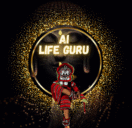Unlock Your Potential: Top Freemium AI Tools for Everyday Life in 2025
Remember when Artificial Intelligence felt like something straight out of a sci-fi movie? Well, the future is officially here, and AI isn’t just for tech wizards anymore. As of 2025, powerful AI tools are readily available, and many offer fantastic features completely free! These “freemium” tools can genuinely make everyday life easier, more creative, and more productive for everyone – the busy parent, the student, the freelancer, the hobbyist – truly, the common man.
Forget expensive software or complicated coding. We’re talking about user-friendly AI that can help you draft emails, brainstorm ideas, create stunning visuals, get quick answers, and even take meeting notes, often without costing a single rupee. Ready to unlock your potential? Let’s dive into the world of freemium AI tools you can start using today!
What Exactly Are Freemium AI Tools?
The term “freemium” blends “free” and “premium”. In the context of AI software, it means:
- Free Access: You get access to a core set of useful features without paying anything. This isn’t usually just a limited-time trial (though some AI features within apps might be); it’s an ongoing free plan.
- Optional Paid Upgrades: If you need more advanced capabilities, higher usage limits, faster speeds, or specialized features, you have the option to subscribe to a paid (“premium”) plan.
This model is fantastic because it lowers the barrier to entry. You can experiment with powerful AI, see if it fits your workflow, and get real value before deciding if you need to pay for more.
Why Embrace AI in Your Daily Routine?
Integrating these smart tools into your day might seem like adding another thing to learn, but the benefits are compelling:
- Save Precious Time: Automate repetitive tasks like summarizing long articles, drafting emails, or transcribing audio notes.
- Boost Your Creativity: Overcome writer’s block with brainstorming help, generate unique images for projects or social media, and explore different writing styles.
- Learn Faster & Smarter: Get complex topics explained simply, find reliable information quickly (often with sources!), and translate languages.
- Enhance Your Skills: Improve your writing with grammar and clarity suggestions or create professional-looking designs even if you’re not a graphic artist
Must-Try Freemium AI Tools for Everyday Tasks
Here are some of the best freemium AI tools available in 2025, categorized for easy understanding:
AI Assistants & Writing Helpers
These tools are like having a knowledgeable assistant ready to chat, write, and brainstorm.
ChatGPT (Free Tier):
-
- What it is: OpenAI’s famous conversational AI. You can ask it questions, give it tasks, and have human-like conversations.
- Daily Uses: Drafting emails, writing social media captions, brainstorming gift ideas, explaining complex concepts simply, summarizing articles, basic coding help.
- Freemium Limits: Uses the solid GPT-3.5 model (paid plans access newer models like GPT-4), may experience slower responses during peak usage times.
- Get it: https://chat.openai.com/
Google Gemini (Free Tier):
-
- What it is: Google’s powerful conversational AI, tightly integrated with the Google ecosystem.
- Daily Uses: Similar to ChatGPT – answering questions, writing assistance, summarizing information, planning trips, generating creative text formats. Often helpful for searching and synthesizing current information.
- Freemium Limits: Uses the standard Gemini model (paid plans offer the ‘Advanced’ model), usage limits may apply for certain features.
- Get it: https://gemini.google.com/
Grammarly (Free Tier):
-
- What it is: An AI-powered writing assistant focused on correctness and clarity.
- Daily Uses: Catching typos and grammatical errors in emails, documents, and online posts; offering suggestions for clearer phrasing.
- Freemium Limits: Provides essential grammar, spelling, and punctuation checks. Advanced suggestions on style, tone, and plagiarism detection require a premium subscription.
- Get it: https://www.grammarly.com/
Image Generation & Creative Design
No design skills? No problem! These tools help you create visuals effortlessly.
Canva (Free Tier AI Features):
-
- What it is: A hugely popular, user-friendly graphic design platform that has integrated several AI features.
- Daily Uses: Creating social media posts, presentations, flyers, resumes, and more using templates. The free tier includes access to AI tools like Magic Write (text generation within designs) and basic Magic Edit (simple object removal/addition in photos).
- Freemium Limits: Access to millions of templates and photos, but premium content and more advanced AI features (like Magic Eraser, advanced Magic Edit, Brand Kit AI) require Canva Pro.
- Get it: https://www.canva.com/
Microsoft Designer:
-
- What it is: Microsoft’s AI-first graphic design app, powered by DALL-E technology.
- Daily Uses: Generating unique images from text descriptions (“text-to-image”), creating social media posts, invitations, digital postcards, and other visuals, often suggesting designs automatically based on your content.
- Freemium Limits: The core features are free with a Microsoft account. Advanced templates or features might require a Microsoft 365 Personal or Family subscription.
- Get it: https://designer.microsoft.com/
Productivity & Information
Streamline your information gathering and note-taking
Otter.ai (Free Tier):
-
- What it is: An AI tool that automatically transcribes audio conversations.
- Daily Uses: Getting written notes from short online meetings (Zoom, Google Meet), transcribing voice memos or interviews.
- Freemium Limits: The Basic free plan offers 300 transcription minutes per month, with a maximum of 30 minutes per individual conversation. You can import and transcribe only 3 audio/video files total on the free plan.
- Get it: https://otter.ai/
-
Perplexity AI (Free Tier):
- What it is: An “answer engine” that uses AI to search the web and provide summarized answers with source citations.
- Daily Uses: Researching topics quickly, getting direct answers to questions (instead of just links), finding reliable sources for information.
- Freemium Limits: Provides excellent answers with citations. Access to “Pro Search” (using more advanced models like GPT-4/Claude 3 for deeper analysis) is limited (e.g., 5 searches every 4 hours).
- Get it: https://www.perplexity.ai/
Note-Taking with AI (Trial)
Notion AI (Free Trial within Notion):
-
- What it is: AI features built directly into the popular Notion note-taking and workspace app. Notion itself has a very generous free plan for personal use.
- Daily Uses: Summarizing long meeting notes or documents within Notion, brainstorming ideas directly on a page, drafting content blocks (like blog posts or lists), checking spelling and grammar.
- Freemium Limits: The AI features come with a limited number of free uses (around 20 prompts per member/workspace). Continued use requires purchasing the Notion AI add-on subscription ($10/user/month, separate from Notion’s core plans). It’s great for trying out AI within your notes, but not for ongoing free AI use.
- Get it: https://www.notion.so/
Getting the Most Out of Freemium AI
To maximize these free tools:
- Know the Limits: Pay attention to monthly usage caps (like Otter. Ai’s minutes) or feature restrictions so you don’t hit a wall unexpectedly.
- Combine Forces: Use multiple tools! Draft text with ChatGPT, check it with Grammarly, and create visuals with Canva or Designer.
- Mind Your Privacy: Be cautious about entering highly sensitive personal or confidential information into any AI tool, especially free ones. Always review the tool’s privacy policy.
- Experiment: The best way to see the value is to try them out on your actual daily tasks. What works best for you might surprise you!
The Future is Now (and Getting Smarter)
AI is evolving rapidly. These tools are constantly improving, becoming more intuitive and capable. Getting comfortable with them now not only helps you today but also prepares you for a future where AI assistance is even more integrated into our lives. Don’t be intimidated – embrace the power of these accessible tools!
Frequently Asked Questions (FAQs)
- Are these AI tools really free forever? The “freemium” model means the basic tier described is intended to be free ongoing. However, companies can change their plans. The free tier will likely always have limitations compared to paid versions.
- Is my data safe with free AI tools? Reputable companies have privacy policies, but data usage varies. Avoid inputting highly sensitive personal, financial, or proprietary business information. Assume your inputs might be used to train the AI unless the policy explicitly states otherwise. Always check the terms.
- Do I need to be a tech expert to use these? Absolutely not! The tools listed here are designed for general users. Most involve simple typing or clicking, much like using a search engine or a standard app.
- Will AI take over everything? While AI is powerful, think of these tools as assistants or enhancers for your abilities, especially for everyday tasks. They handle the tedious parts, freeing you up for more complex or creative thinking. They augment human capability, not replace it entirely in most common use cases.
Conclusion
Freemium AI tools are no longer a futuristic concept; they are practical, accessible resources that can genuinely benefit the common man in 2025. From streamlining writing tasks with ChatGPT and Gemini to unleashing creativity with Canva and Microsoft Designer, and boosting productivity with Otter.ai and Perplexity, there’s incredible power available at no cost.
Don’t let the AI revolution pass you by. Pick one or two tools from this list that resonate with your daily needs and give them a try this week. You might be amazed at how much time you save and what new possibilities open up!
Visit:- AILIFEGURU
What are your favorite freemium AI tools for daily tasks? Share your experiences and recommendations in the comments below!